2023-09-07 20:14:04 +00:00
|
|
|
import { createElement } from 'react';
|
|
|
|
|
|
2025-01-02 15:33:37 +11:00
|
|
|
import { msg } from '@lingui/core/macro';
|
|
|
|
|
import { DocumentSource } from '@prisma/client';
|
2024-11-05 11:52:54 +11:00
|
|
|
|
2023-09-07 20:14:04 +00:00
|
|
|
import { mailer } from '@documenso/email/mailer';
|
|
|
|
|
import { DocumentCompletedEmailTemplate } from '@documenso/email/templates/document-completed';
|
|
|
|
|
import { prisma } from '@documenso/prisma';
|
|
|
|
|
|
2025-01-02 15:33:37 +11:00
|
|
|
import { getI18nInstance } from '../../client-only/providers/i18n-server';
|
2024-01-31 22:32:42 +11:00
|
|
|
import { NEXT_PUBLIC_WEBAPP_URL } from '../../constants/app';
|
2024-02-12 12:04:53 +11:00
|
|
|
import { DOCUMENT_AUDIT_LOG_TYPE } from '../../types/document-audit-logs';
|
2024-11-08 13:32:13 +09:00
|
|
|
import { extractDerivedDocumentEmailSettings } from '../../types/document-email';
|
2024-02-12 12:04:53 +11:00
|
|
|
import type { RequestMetadata } from '../../universal/extract-request-metadata';
|
2025-01-02 15:33:37 +11:00
|
|
|
import { getFileServerSide } from '../../universal/upload/get-file.server';
|
2024-02-12 12:04:53 +11:00
|
|
|
import { createDocumentAuditLogData } from '../../utils/document-audit-logs';
|
2025-01-02 15:33:37 +11:00
|
|
|
import { env } from '../../utils/env';
|
2024-07-05 03:03:22 +00:00
|
|
|
import { renderCustomEmailTemplate } from '../../utils/render-custom-email-template';
|
2024-11-05 11:52:54 +11:00
|
|
|
import { renderEmailWithI18N } from '../../utils/render-email-with-i18n';
|
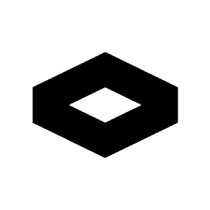
feat: add global settings for teams (#1391)
## Description
This PR introduces global settings for teams. At the moment, it allows
team admins to configure the following:
* The default visibility of the documents uploaded to the team account
* Whether to include the document owner (sender) details when sending
emails to the recipients.
### Include Sender Details
If the Sender Details setting is enabled, the emails sent by the team
will include the sender's name:
> "Example User" on behalf of "Example Team" has invited you to sign
"document.pdf"
Otherwise, the email will say:
> "Example Team" has invited you to sign "document.pdf"
### Default Document Visibility
This new option allows users to set the default visibility for the
documents uploaded to the team account. It can have the following
values:
* Everyone
* Manager and above
* Admins only
If the default document visibility isn't set, the document will be set
to the role of the user who created the document:
* If a user with the "User" role creates a document, the document's
visibility is set to "Everyone".
* Manager role -> "Manager and above"
* Admin role -> "Admins only"
Otherwise, if there is a default document visibility value, it uses that
value.
#### Gotcha
To avoid issues, the `document owner` and the `recipient` can access the
document irrespective of their role. For example:
* If a team member with the role "Member" uploads a document and the
default document visibility is "Admins", only the document owner and
admins can access the document.
* Similar to the other scenarios.
* If an admin uploads a document and the default document visibility is
"Admins", the recipient can access the document.
* The admins have access to all the documents.
* Managers have access to documents with the visibility set to
"Everyone" and "Manager and above"
* Members have access only to the documents with the visibility set to
"Everyone".
## Testing Performed
Tested it locally.
2024-11-08 13:50:49 +02:00
|
|
|
import { teamGlobalSettingsToBranding } from '../../utils/team-global-settings-to-branding';
|
2024-11-14 21:37:42 +11:00
|
|
|
import { formatDocumentsPath } from '../../utils/teams';
|
2023-10-25 22:34:51 +11:00
|
|
|
|
2023-09-07 20:14:04 +00:00
|
|
|
export interface SendDocumentOptions {
|
|
|
|
|
documentId: number;
|
2024-02-12 12:04:53 +11:00
|
|
|
requestMetadata?: RequestMetadata;
|
2023-09-07 20:14:04 +00:00
|
|
|
}
|
|
|
|
|
|
2024-03-16 11:06:33 +00:00
|
|
|
export const sendCompletedEmail = async ({ documentId, requestMetadata }: SendDocumentOptions) => {
|
2023-09-07 20:14:04 +00:00
|
|
|
const document = await prisma.document.findUnique({
|
|
|
|
|
where: {
|
|
|
|
|
id: documentId,
|
|
|
|
|
},
|
|
|
|
|
include: {
|
2023-10-25 22:34:51 +11:00
|
|
|
documentData: true,
|
2024-07-05 03:03:22 +00:00
|
|
|
documentMeta: true,
|
2025-01-13 13:41:53 +11:00
|
|
|
recipients: true,
|
|
|
|
|
user: true,
|
2024-03-16 11:06:33 +00:00
|
|
|
team: {
|
|
|
|
|
select: {
|
|
|
|
|
id: true,
|
|
|
|
|
url: true,
|
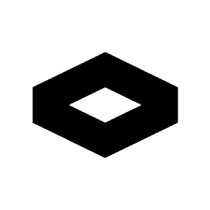
feat: add global settings for teams (#1391)
## Description
This PR introduces global settings for teams. At the moment, it allows
team admins to configure the following:
* The default visibility of the documents uploaded to the team account
* Whether to include the document owner (sender) details when sending
emails to the recipients.
### Include Sender Details
If the Sender Details setting is enabled, the emails sent by the team
will include the sender's name:
> "Example User" on behalf of "Example Team" has invited you to sign
"document.pdf"
Otherwise, the email will say:
> "Example Team" has invited you to sign "document.pdf"
### Default Document Visibility
This new option allows users to set the default visibility for the
documents uploaded to the team account. It can have the following
values:
* Everyone
* Manager and above
* Admins only
If the default document visibility isn't set, the document will be set
to the role of the user who created the document:
* If a user with the "User" role creates a document, the document's
visibility is set to "Everyone".
* Manager role -> "Manager and above"
* Admin role -> "Admins only"
Otherwise, if there is a default document visibility value, it uses that
value.
#### Gotcha
To avoid issues, the `document owner` and the `recipient` can access the
document irrespective of their role. For example:
* If a team member with the role "Member" uploads a document and the
default document visibility is "Admins", only the document owner and
admins can access the document.
* Similar to the other scenarios.
* If an admin uploads a document and the default document visibility is
"Admins", the recipient can access the document.
* The admins have access to all the documents.
* Managers have access to documents with the visibility set to
"Everyone" and "Manager and above"
* Members have access only to the documents with the visibility set to
"Everyone".
## Testing Performed
Tested it locally.
2024-11-08 13:50:49 +02:00
|
|
|
teamGlobalSettings: true,
|
2024-03-16 11:06:33 +00:00
|
|
|
},
|
|
|
|
|
},
|
2023-09-07 20:14:04 +00:00
|
|
|
},
|
|
|
|
|
});
|
|
|
|
|
|
|
|
|
|
if (!document) {
|
|
|
|
|
throw new Error('Document not found');
|
|
|
|
|
}
|
|
|
|
|
|
2024-07-05 03:03:22 +00:00
|
|
|
const isDirectTemplate = document?.source === DocumentSource.TEMPLATE_DIRECT_LINK;
|
|
|
|
|
|
2025-01-13 13:41:53 +11:00
|
|
|
if (document.recipients.length === 0) {
|
2023-09-07 20:14:04 +00:00
|
|
|
throw new Error('Document has no recipients');
|
|
|
|
|
}
|
|
|
|
|
|
2025-01-13 13:41:53 +11:00
|
|
|
const { user: owner } = document;
|
2024-03-16 11:06:33 +00:00
|
|
|
|
2025-01-02 15:33:37 +11:00
|
|
|
const completedDocument = await getFileServerSide(document.documentData);
|
2024-03-16 11:06:33 +00:00
|
|
|
|
|
|
|
|
const assetBaseUrl = NEXT_PUBLIC_WEBAPP_URL() || 'http://localhost:3000';
|
|
|
|
|
|
2024-11-14 21:37:42 +11:00
|
|
|
let documentOwnerDownloadLink = `${NEXT_PUBLIC_WEBAPP_URL()}${formatDocumentsPath(
|
|
|
|
|
document.team?.url,
|
|
|
|
|
)}/${document.id}`;
|
2024-03-16 11:06:33 +00:00
|
|
|
|
|
|
|
|
if (document.team?.url) {
|
|
|
|
|
documentOwnerDownloadLink = `${NEXT_PUBLIC_WEBAPP_URL()}/t/${document.team.url}/documents/${
|
|
|
|
|
document.id
|
|
|
|
|
}`;
|
|
|
|
|
}
|
|
|
|
|
|
2024-11-05 11:52:54 +11:00
|
|
|
const i18n = await getI18nInstance(document.documentMeta?.language);
|
|
|
|
|
|
2024-12-12 14:24:07 +11:00
|
|
|
const emailSettings = extractDerivedDocumentEmailSettings(document.documentMeta);
|
|
|
|
|
const isDocumentCompletedEmailEnabled = emailSettings.documentCompleted;
|
|
|
|
|
const isOwnerDocumentCompletedEmailEnabled = emailSettings.ownerDocumentCompleted;
|
|
|
|
|
|
|
|
|
|
// Send email to document owner if:
|
|
|
|
|
// 1. Owner document completed emails are enabled AND
|
|
|
|
|
// 2. Either:
|
|
|
|
|
// - The owner is not a recipient, OR
|
|
|
|
|
// - Recipient emails are disabled
|
2024-11-08 13:32:13 +09:00
|
|
|
if (
|
2024-12-12 14:24:07 +11:00
|
|
|
isOwnerDocumentCompletedEmailEnabled &&
|
2025-01-13 13:41:53 +11:00
|
|
|
(!document.recipients.find((recipient) => recipient.email === owner.email) ||
|
2024-12-12 14:24:07 +11:00
|
|
|
!isDocumentCompletedEmailEnabled)
|
2024-11-08 13:32:13 +09:00
|
|
|
) {
|
2024-03-16 11:06:33 +00:00
|
|
|
const template = createElement(DocumentCompletedEmailTemplate, {
|
|
|
|
|
documentName: document.title,
|
|
|
|
|
assetBaseUrl,
|
|
|
|
|
downloadLink: documentOwnerDownloadLink,
|
|
|
|
|
});
|
|
|
|
|
|
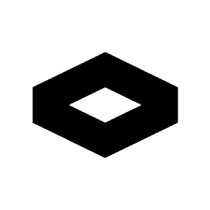
feat: add global settings for teams (#1391)
## Description
This PR introduces global settings for teams. At the moment, it allows
team admins to configure the following:
* The default visibility of the documents uploaded to the team account
* Whether to include the document owner (sender) details when sending
emails to the recipients.
### Include Sender Details
If the Sender Details setting is enabled, the emails sent by the team
will include the sender's name:
> "Example User" on behalf of "Example Team" has invited you to sign
"document.pdf"
Otherwise, the email will say:
> "Example Team" has invited you to sign "document.pdf"
### Default Document Visibility
This new option allows users to set the default visibility for the
documents uploaded to the team account. It can have the following
values:
* Everyone
* Manager and above
* Admins only
If the default document visibility isn't set, the document will be set
to the role of the user who created the document:
* If a user with the "User" role creates a document, the document's
visibility is set to "Everyone".
* Manager role -> "Manager and above"
* Admin role -> "Admins only"
Otherwise, if there is a default document visibility value, it uses that
value.
#### Gotcha
To avoid issues, the `document owner` and the `recipient` can access the
document irrespective of their role. For example:
* If a team member with the role "Member" uploads a document and the
default document visibility is "Admins", only the document owner and
admins can access the document.
* Similar to the other scenarios.
* If an admin uploads a document and the default document visibility is
"Admins", the recipient can access the document.
* The admins have access to all the documents.
* Managers have access to documents with the visibility set to
"Everyone" and "Manager and above"
* Members have access only to the documents with the visibility set to
"Everyone".
## Testing Performed
Tested it locally.
2024-11-08 13:50:49 +02:00
|
|
|
const branding = document.team?.teamGlobalSettings
|
|
|
|
|
? teamGlobalSettingsToBranding(document.team.teamGlobalSettings)
|
|
|
|
|
: undefined;
|
|
|
|
|
|
2024-11-05 11:52:54 +11:00
|
|
|
const [html, text] = await Promise.all([
|
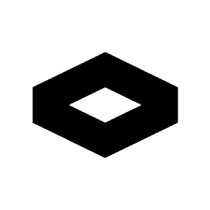
feat: add global settings for teams (#1391)
## Description
This PR introduces global settings for teams. At the moment, it allows
team admins to configure the following:
* The default visibility of the documents uploaded to the team account
* Whether to include the document owner (sender) details when sending
emails to the recipients.
### Include Sender Details
If the Sender Details setting is enabled, the emails sent by the team
will include the sender's name:
> "Example User" on behalf of "Example Team" has invited you to sign
"document.pdf"
Otherwise, the email will say:
> "Example Team" has invited you to sign "document.pdf"
### Default Document Visibility
This new option allows users to set the default visibility for the
documents uploaded to the team account. It can have the following
values:
* Everyone
* Manager and above
* Admins only
If the default document visibility isn't set, the document will be set
to the role of the user who created the document:
* If a user with the "User" role creates a document, the document's
visibility is set to "Everyone".
* Manager role -> "Manager and above"
* Admin role -> "Admins only"
Otherwise, if there is a default document visibility value, it uses that
value.
#### Gotcha
To avoid issues, the `document owner` and the `recipient` can access the
document irrespective of their role. For example:
* If a team member with the role "Member" uploads a document and the
default document visibility is "Admins", only the document owner and
admins can access the document.
* Similar to the other scenarios.
* If an admin uploads a document and the default document visibility is
"Admins", the recipient can access the document.
* The admins have access to all the documents.
* Managers have access to documents with the visibility set to
"Everyone" and "Manager and above"
* Members have access only to the documents with the visibility set to
"Everyone".
## Testing Performed
Tested it locally.
2024-11-08 13:50:49 +02:00
|
|
|
renderEmailWithI18N(template, { lang: document.documentMeta?.language, branding }),
|
|
|
|
|
renderEmailWithI18N(template, {
|
|
|
|
|
lang: document.documentMeta?.language,
|
|
|
|
|
branding,
|
|
|
|
|
plainText: true,
|
|
|
|
|
}),
|
2024-11-05 11:52:54 +11:00
|
|
|
]);
|
|
|
|
|
|
2024-03-16 11:06:33 +00:00
|
|
|
await mailer.sendMail({
|
|
|
|
|
to: [
|
|
|
|
|
{
|
|
|
|
|
name: owner.name || '',
|
|
|
|
|
address: owner.email,
|
|
|
|
|
},
|
|
|
|
|
],
|
|
|
|
|
from: {
|
2025-01-02 15:33:37 +11:00
|
|
|
name: env('NEXT_PRIVATE_SMTP_FROM_NAME') || 'Documenso',
|
2025-03-24 15:55:08 +01:00
|
|
|
address: env('NEXT_PRIVATE_SMTP_FROM_ADDRESS') || 'noreply@sign.bls.media',
|
2024-03-16 11:06:33 +00:00
|
|
|
},
|
2024-11-05 11:52:54 +11:00
|
|
|
subject: i18n._(msg`Signing Complete!`),
|
|
|
|
|
html,
|
|
|
|
|
text,
|
2024-03-16 11:06:33 +00:00
|
|
|
attachments: [
|
|
|
|
|
{
|
2024-04-17 03:52:59 +05:30
|
|
|
filename: document.title.endsWith('.pdf') ? document.title : document.title + '.pdf',
|
2024-03-16 11:06:33 +00:00
|
|
|
content: Buffer.from(completedDocument),
|
|
|
|
|
},
|
|
|
|
|
],
|
|
|
|
|
});
|
|
|
|
|
|
|
|
|
|
await prisma.documentAuditLog.create({
|
|
|
|
|
data: createDocumentAuditLogData({
|
|
|
|
|
type: DOCUMENT_AUDIT_LOG_TYPE.EMAIL_SENT,
|
|
|
|
|
documentId: document.id,
|
|
|
|
|
user: null,
|
|
|
|
|
requestMetadata,
|
|
|
|
|
data: {
|
|
|
|
|
emailType: 'DOCUMENT_COMPLETED',
|
|
|
|
|
recipientEmail: owner.email,
|
2024-03-28 13:13:29 +08:00
|
|
|
recipientName: owner.name ?? '',
|
2024-03-16 11:06:33 +00:00
|
|
|
recipientId: owner.id,
|
|
|
|
|
recipientRole: 'OWNER',
|
|
|
|
|
isResending: false,
|
|
|
|
|
},
|
|
|
|
|
}),
|
|
|
|
|
});
|
|
|
|
|
}
|
2023-10-25 22:34:51 +11:00
|
|
|
|
2024-11-08 13:32:13 +09:00
|
|
|
if (!isDocumentCompletedEmailEnabled) {
|
|
|
|
|
return;
|
|
|
|
|
}
|
|
|
|
|
|
2023-12-02 12:43:43 +11:00
|
|
|
await Promise.all(
|
2025-01-13 13:41:53 +11:00
|
|
|
document.recipients.map(async (recipient) => {
|
2024-07-05 03:03:22 +00:00
|
|
|
const customEmailTemplate = {
|
|
|
|
|
'signer.name': recipient.name,
|
|
|
|
|
'signer.email': recipient.email,
|
|
|
|
|
'document.name': document.title,
|
|
|
|
|
};
|
|
|
|
|
|
2024-03-16 11:06:33 +00:00
|
|
|
const downloadLink = `${NEXT_PUBLIC_WEBAPP_URL()}/sign/${recipient.token}/complete`;
|
2023-09-07 20:14:04 +00:00
|
|
|
|
|
|
|
|
const template = createElement(DocumentCompletedEmailTemplate, {
|
|
|
|
|
documentName: document.title,
|
|
|
|
|
assetBaseUrl,
|
2024-03-16 11:06:33 +00:00
|
|
|
downloadLink: recipient.email === owner.email ? documentOwnerDownloadLink : downloadLink,
|
2024-07-05 03:03:22 +00:00
|
|
|
customBody:
|
|
|
|
|
isDirectTemplate && document.documentMeta?.message
|
|
|
|
|
? renderCustomEmailTemplate(document.documentMeta.message, customEmailTemplate)
|
|
|
|
|
: undefined,
|
2023-09-07 20:14:04 +00:00
|
|
|
});
|
|
|
|
|
|
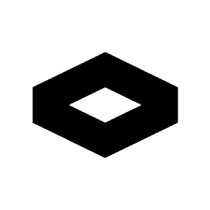
feat: add global settings for teams (#1391)
## Description
This PR introduces global settings for teams. At the moment, it allows
team admins to configure the following:
* The default visibility of the documents uploaded to the team account
* Whether to include the document owner (sender) details when sending
emails to the recipients.
### Include Sender Details
If the Sender Details setting is enabled, the emails sent by the team
will include the sender's name:
> "Example User" on behalf of "Example Team" has invited you to sign
"document.pdf"
Otherwise, the email will say:
> "Example Team" has invited you to sign "document.pdf"
### Default Document Visibility
This new option allows users to set the default visibility for the
documents uploaded to the team account. It can have the following
values:
* Everyone
* Manager and above
* Admins only
If the default document visibility isn't set, the document will be set
to the role of the user who created the document:
* If a user with the "User" role creates a document, the document's
visibility is set to "Everyone".
* Manager role -> "Manager and above"
* Admin role -> "Admins only"
Otherwise, if there is a default document visibility value, it uses that
value.
#### Gotcha
To avoid issues, the `document owner` and the `recipient` can access the
document irrespective of their role. For example:
* If a team member with the role "Member" uploads a document and the
default document visibility is "Admins", only the document owner and
admins can access the document.
* Similar to the other scenarios.
* If an admin uploads a document and the default document visibility is
"Admins", the recipient can access the document.
* The admins have access to all the documents.
* Managers have access to documents with the visibility set to
"Everyone" and "Manager and above"
* Members have access only to the documents with the visibility set to
"Everyone".
## Testing Performed
Tested it locally.
2024-11-08 13:50:49 +02:00
|
|
|
const branding = document.team?.teamGlobalSettings
|
|
|
|
|
? teamGlobalSettingsToBranding(document.team.teamGlobalSettings)
|
|
|
|
|
: undefined;
|
|
|
|
|
|
2024-11-05 11:52:54 +11:00
|
|
|
const [html, text] = await Promise.all([
|
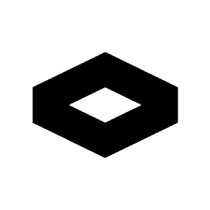
feat: add global settings for teams (#1391)
## Description
This PR introduces global settings for teams. At the moment, it allows
team admins to configure the following:
* The default visibility of the documents uploaded to the team account
* Whether to include the document owner (sender) details when sending
emails to the recipients.
### Include Sender Details
If the Sender Details setting is enabled, the emails sent by the team
will include the sender's name:
> "Example User" on behalf of "Example Team" has invited you to sign
"document.pdf"
Otherwise, the email will say:
> "Example Team" has invited you to sign "document.pdf"
### Default Document Visibility
This new option allows users to set the default visibility for the
documents uploaded to the team account. It can have the following
values:
* Everyone
* Manager and above
* Admins only
If the default document visibility isn't set, the document will be set
to the role of the user who created the document:
* If a user with the "User" role creates a document, the document's
visibility is set to "Everyone".
* Manager role -> "Manager and above"
* Admin role -> "Admins only"
Otherwise, if there is a default document visibility value, it uses that
value.
#### Gotcha
To avoid issues, the `document owner` and the `recipient` can access the
document irrespective of their role. For example:
* If a team member with the role "Member" uploads a document and the
default document visibility is "Admins", only the document owner and
admins can access the document.
* Similar to the other scenarios.
* If an admin uploads a document and the default document visibility is
"Admins", the recipient can access the document.
* The admins have access to all the documents.
* Managers have access to documents with the visibility set to
"Everyone" and "Manager and above"
* Members have access only to the documents with the visibility set to
"Everyone".
## Testing Performed
Tested it locally.
2024-11-08 13:50:49 +02:00
|
|
|
renderEmailWithI18N(template, { lang: document.documentMeta?.language, branding }),
|
|
|
|
|
renderEmailWithI18N(template, {
|
|
|
|
|
lang: document.documentMeta?.language,
|
|
|
|
|
branding,
|
|
|
|
|
plainText: true,
|
|
|
|
|
}),
|
2024-11-05 11:52:54 +11:00
|
|
|
]);
|
|
|
|
|
|
2024-03-16 11:06:33 +00:00
|
|
|
await mailer.sendMail({
|
|
|
|
|
to: [
|
|
|
|
|
{
|
|
|
|
|
name: recipient.name,
|
|
|
|
|
address: recipient.email,
|
|
|
|
|
},
|
|
|
|
|
],
|
|
|
|
|
from: {
|
2025-01-02 15:33:37 +11:00
|
|
|
name: env('NEXT_PRIVATE_SMTP_FROM_NAME') || 'Documenso',
|
2025-03-24 15:55:08 +01:00
|
|
|
address: env('NEXT_PRIVATE_SMTP_FROM_ADDRESS') || 'noreply@sign.bls.media',
|
2024-02-22 11:05:49 +00:00
|
|
|
},
|
2024-07-05 03:03:22 +00:00
|
|
|
subject:
|
|
|
|
|
isDirectTemplate && document.documentMeta?.subject
|
|
|
|
|
? renderCustomEmailTemplate(document.documentMeta.subject, customEmailTemplate)
|
2024-11-05 11:52:54 +11:00
|
|
|
: i18n._(msg`Signing Complete!`),
|
|
|
|
|
html,
|
|
|
|
|
text,
|
2024-03-16 11:06:33 +00:00
|
|
|
attachments: [
|
|
|
|
|
{
|
2024-04-18 18:12:08 +05:30
|
|
|
filename: document.title.endsWith('.pdf') ? document.title : document.title + '.pdf',
|
2024-03-16 11:06:33 +00:00
|
|
|
content: Buffer.from(completedDocument),
|
|
|
|
|
},
|
|
|
|
|
],
|
|
|
|
|
});
|
|
|
|
|
|
|
|
|
|
await prisma.documentAuditLog.create({
|
|
|
|
|
data: createDocumentAuditLogData({
|
|
|
|
|
type: DOCUMENT_AUDIT_LOG_TYPE.EMAIL_SENT,
|
|
|
|
|
documentId: document.id,
|
|
|
|
|
user: null,
|
|
|
|
|
requestMetadata,
|
|
|
|
|
data: {
|
|
|
|
|
emailType: 'DOCUMENT_COMPLETED',
|
|
|
|
|
recipientEmail: recipient.email,
|
|
|
|
|
recipientName: recipient.name,
|
|
|
|
|
recipientId: recipient.id,
|
|
|
|
|
recipientRole: recipient.role,
|
|
|
|
|
isResending: false,
|
|
|
|
|
},
|
|
|
|
|
}),
|
|
|
|
|
});
|
2023-09-07 20:14:04 +00:00
|
|
|
}),
|
2023-12-02 12:43:43 +11:00
|
|
|
);
|
2023-09-07 20:14:04 +00:00
|
|
|
};
|